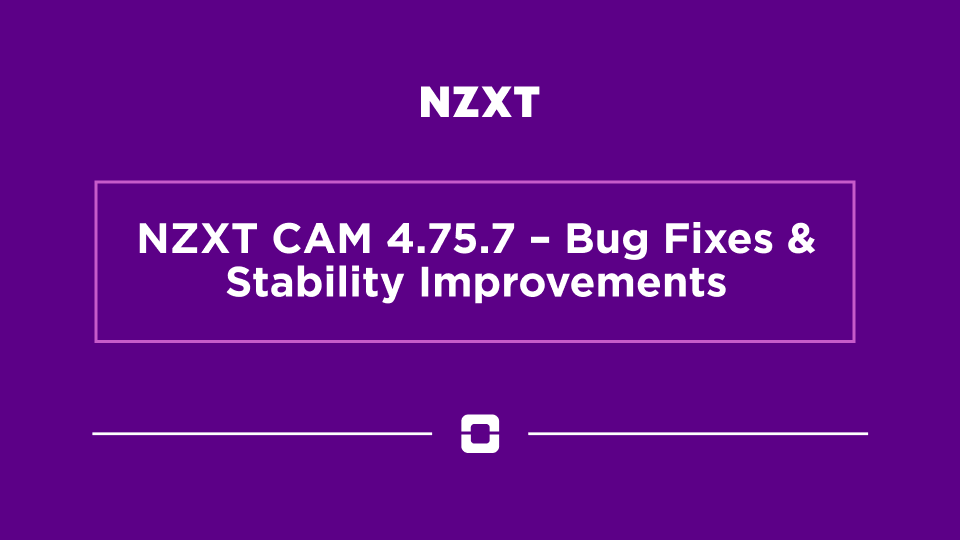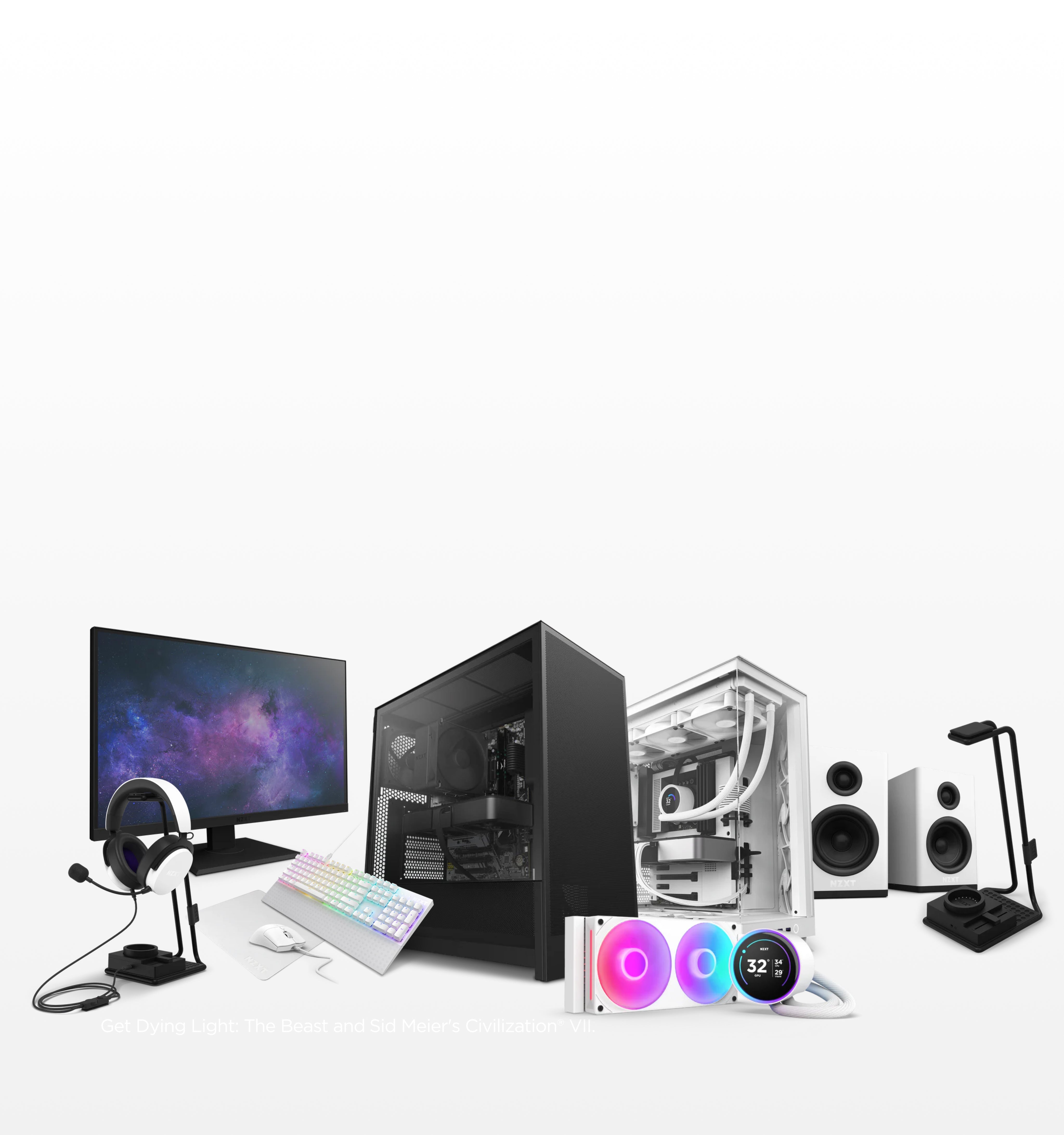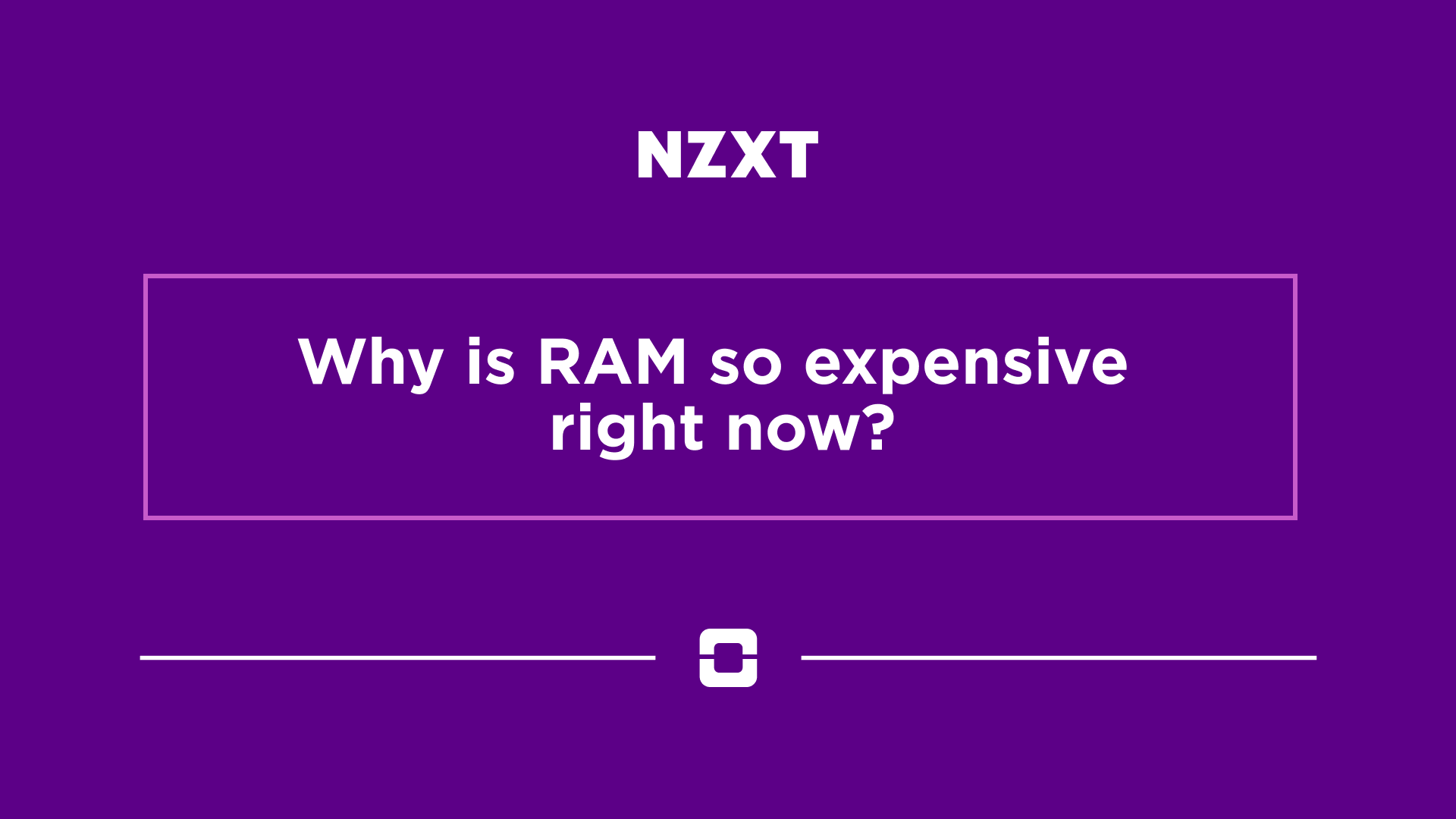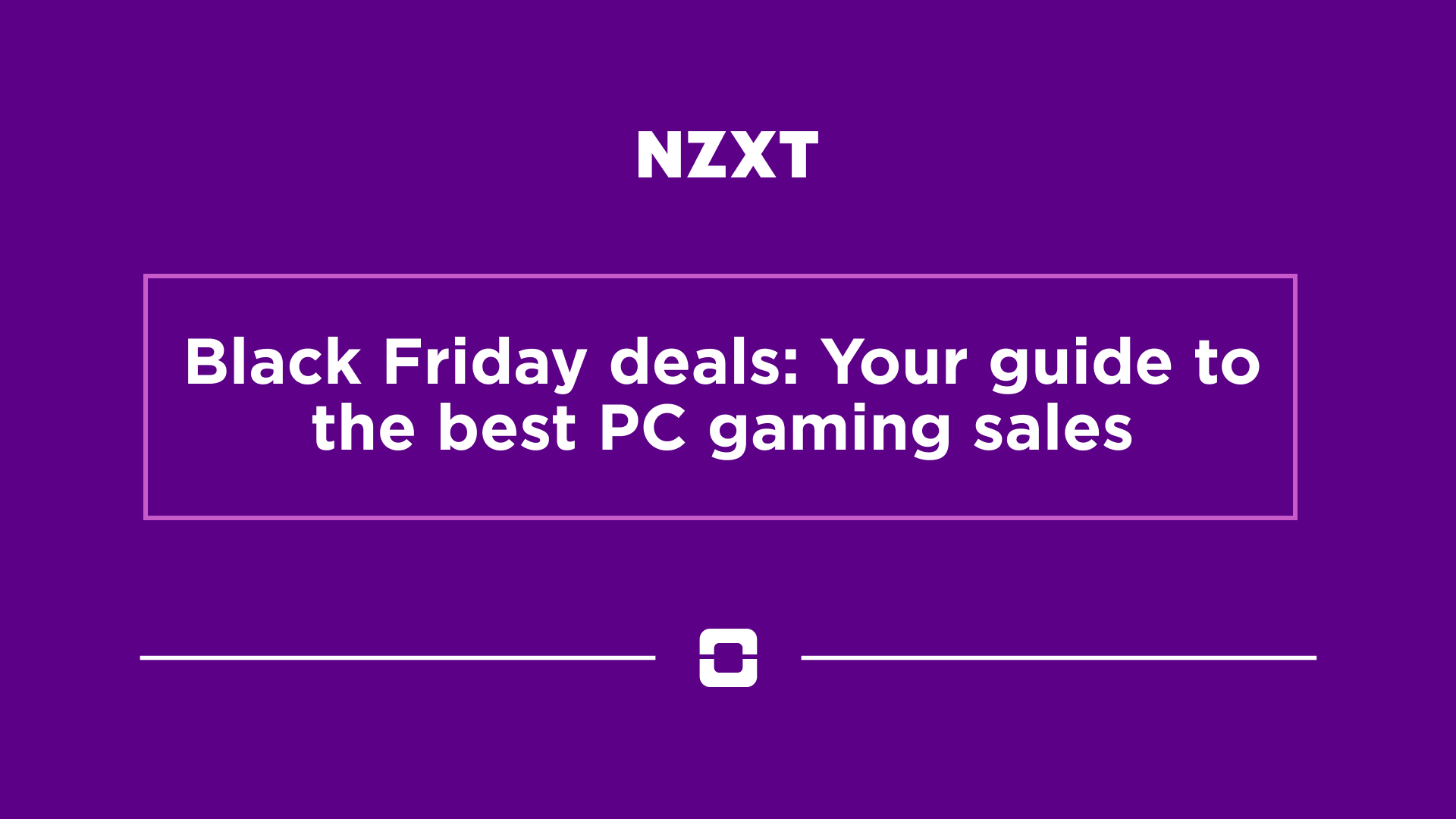Cyberpunk 2077 System Requirements: PC Specs for 100 FPS

Cyberpunk 2077 system requirements for ultra settings and high FPS
Night City is breathtaking, dense, and incredibly demanding on your hardware. Since the massive 2.0 update and the Phantom Liberty expansion, Cyberpunk 2077 has solidified itself as the ultimate benchmark for PC gaming. If you are looking to explore the neon-soaked streets, you need to know if your rig can handle the heat.
While the game is playable on modest hardware, the prompt "Play Cyberpunk at 100FPS" requires serious power. Running this game at Ultra settings—especially with Ray Tracing enabled—is a heavy lift for even the best GPUs. Whether you are looking to scrape by on minimum settings or aiming for that buttery smooth, high-refresh-rate experience, understanding the hardware needs is the first step.
Official Cyberpunk 2077 system requirements
CD Projekt Red updated their system requirements significantly with the 2.0 update to reflect new technologies and the retirement of older hardware support (like HDD support). To ensure you aren't left crashing to the desktop, here are the official specs.
Minimum requirements:
Operating system: 64-bit Windows 10
Processor: Core i7-6700 or Ryzen 5 1600
Graphics: GeForce GTX 1060 6GB or Radeon RX 580 8GB or Arc A380
Memory: 12 GB RAM
Storage: 70 GB SSD
DirectX: Version 12
Recommended requirements:
Operating system: 64-bit Windows 10
Processor: Core i7-12700 or Ryzen 7 7800X3D
Graphics: GeForce RTX 2060 Super or Radeon RX 5700 XT or Arc A770
Memory: 16 GB RAM
Storage: 70 GB SSD
DirectX: Version 12
Note: The "Recommended" specs above generally target 1080p resolution at High settings with an aim for 60 FPS. If your goal is 100+ FPS on Ultra or 4K, you will need hardware significantly more powerful than the recommended list, specifically regarding your GPU and CPU.
Why Night City is so demanding
Understanding why Cyberpunk 2077 eats hardware for breakfast helps you choose the right upgrades. It isn't just about unoptimized code; the game is doing a lot of heavy lifting under the hood.
Ray tracing and path tracing
This is the biggest performance cost. Cyberpunk 2077 features a "Ray Tracing: Overdrive" mode which uses full path tracing. This accurately simulates how light bounces off every surface in real-time. It looks incredible, creating realistic shadows, reflections, and global illumination, but it requires a massive amount of computational power.
CPU-intensive crowd density
The game simulates huge crowds and traffic density. Every NPC has pathfinding AI and routines. This puts a significant load on your processor. If you notice your frame rate dropping when driving through a busy intersection, it is likely a CPU bottleneck. This is why modern processors like the Intel Core i7 or AMD Ryzen 7 series are crucial for maintaining stability.
Streaming assets
The 2.0 update officially dropped support for Hard Disk Drives (HDDs). The game streams high-quality textures and geometry instantly as you move through the city. An NVMe SSD is virtually mandatory now to avoid "pop-in" (where textures load late) and stuttering.
Choosing the right NZXT PC for the job
If you want to experience Night City without the headache of frame drops, we have options for every budget. However, for the specific goal of Ultra settings and high FPS, you will want to lean toward the higher end of the spectrum.
For the builders
If you prefer to build your own rig to meet the Cyberpunk 2077 system requirements, you have total control over your performance.
Cases: Components running Cyberpunk get hot. An airflow-focused case like the H9 Flow allows for maximum intake to keep your GPU cool.
Cooling: Because the game is CPU heavy, a robust AIO liquid cooler like the Kraken Elite helps keep boost clocks high without thermal throttling.
Power: High-end GPUs (like an RTX 5080 or 5090 required for that 100 FPS Ultra goal) are power-hungry. Ensure you have a reliable C-Series Gold PSU with enough wattage to handle transient spikes.
For those who want to buy
If you want to jump straight into the game, our Player PCs are pre-built and tuned for gaming.
Player One: This system is optimized for smooth 1080p gameplay across every genre. In Cyberpunk, you will likely need to tweak settings to Medium or High and utilize DLSS to maintain smooth framerates, but it gets you in the game.
Player Two: Optimized for smooth, high-FPS 1440p gaming with power to stream. This is the sweet spot for many gamers. You can enjoy High/Ultra settings at 1440p, though heavy Ray Tracing may still require DLSS assistance.
Player Three: Optimized for smooth 4K performance for gaming and content creation. If your goal is 100 FPS on Ultra settings, this is the category you need. The Player Three (and specifically the Player Three Prime) features the top-tier GPUs needed to handle path tracing and 4K textures.
Pro Tip: Always look at the Prime versions of these PCs. They are always upgraded with higher specs (GPU, CPU, RAM, storage) and additional upgrade paths for more performance headroom, which is vital for a future-proof Cyberpunk experience.
For the subscription gamer
You can also get access to similar PCs through NZXT Flex, our monthly subscription that lets you game on powerful hardware with maximum flexibility—no commitment, just reliable performance. This is a great way to test if a high-end rig makes a difference in your gameplay without spending thousands upfront.

Optimization tips for hitting 100 FPS
Even with a Player Three Prime, getting a locked 100 FPS at 4K Ultra with Path Tracing requires smart settings management.
Turn on DLSS / FSR: This is non-negotiable for high FPS at Ultra settings. Set DLSS to "Quality" or "Balanced."
Frame Generation: If you have an RTX 40-series card, turn this on. It inserts AI-generated frames to effectively double your frame rate with minimal visual impact.
Crowd Density: Lowering this from "High" to "Medium" can significantly relieve pressure on your CPU without making the city feel empty.
Screen Space Reflections: If you aren't using Ray Tracing, turn this setting down from "Psycho" to "High" or "Ultra" to save significant performance.
The bottom line
To play Cyberpunk 2077 at 100 FPS on Ultra settings, you need more than just the minimum requirements—you need a powerhouse. While the official specs will get the game running, enjoying the full visual splendor of Night City requires modern hardware and smart usage of upscaling tech. Whether you choose to build your own monster rig with our components, buy a Player Three for top-tier performance, or subscribe via NZXT Flex, there is a path for you to enter the dark future.